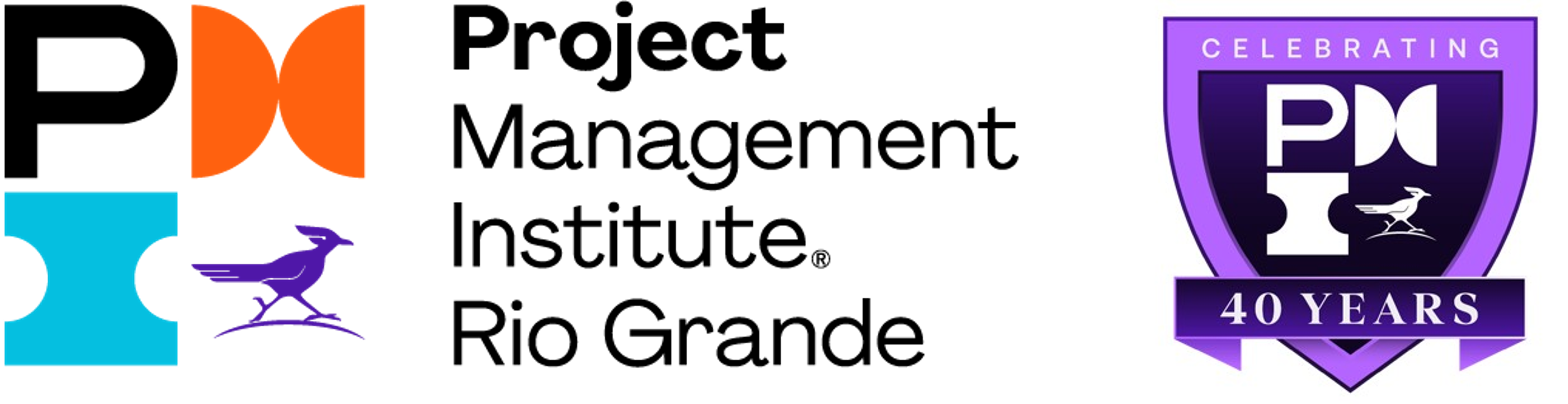40th Anniversary
Quick links
Calendar of EventsRegister for Game Night Gala: Masters of StrategyProject BitesPMP Exam Prep Course2025 Recommended PMI BooksChile Pepper Chronicles (Newsletter)Professional DevelopmentGet InvolvedEvent OverviewHOW TO REGISTER
1) Click Member Login, at the top of the page
*Not a Member? - All non-members are welcome to attend! Proceed directly to the Registration page.

2) Go to the Events Calendar and find the event (Game Night, Masters of Strategy), and click on it to open it.
3) Click on the "Register" button.
4) Follow the prompts to Add to Cart, etc.
To Add your spouse/guest for the dinner portion
1) Click Member Login, at the top of the page
*Not a Member? - All non-members are welcome to attend! Proceed directly to the Registration page.

2) Go to the Events Calendar and find the event ("40th Gala Additional Guest"), and click on it to open it.
3) Click on the "Register" button.
4) Follow the prompts to Add to Cart, etc.